Our extension is compatible with Cart2Quote. It allows you to re-design PDFs of Cart2Quote extension.
If you already using our PDF Invoice Pro extension, before continuing, please update it up to 1.7.0 version. If you don't, you can purchase it from our store here: https://www.magetrend.com/magento-2-pdf-invoice
When we have both extensions ready, it's time to install extension, which will connect those two awesome extensions.
Install magetrend/pdf-cart-2-quote extension
Extension source can be downloaded from this Github repository. Extension installation process is standard. The easiest way to install it:
- Upload extension files to app/code/Magetrend/PdfCart2Quote/ directory
- Run Magento upgrade/compile/deploy commands
After extension installation process is done, you should see the new PDF type appeared in:
Sales >> Pdf Templates >> Create New Template
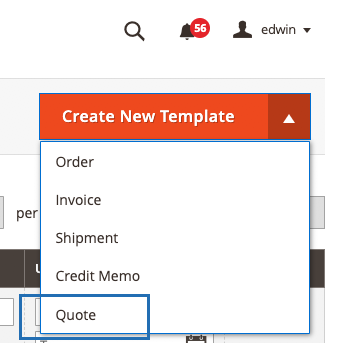
Change Cart2Quote PDF template
The first of all, we need to create Quote PDF template with MTEditor. Go to:
Sales >> PDF Templates >> Create New Template >> Quote
and create your new template.
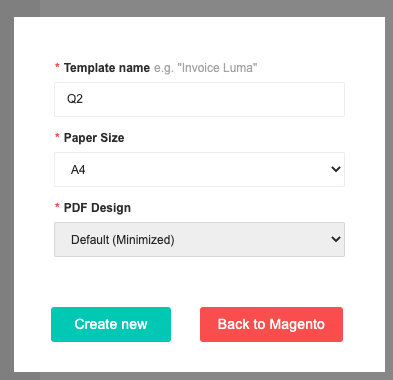
When quote template is designed, we need to update a configuration. Go to:
Stores >> Configuration >> Magetrend Extensions >> PDF Templates >> Cart2Quote Settings >> PDF Template
and choose your template from the list
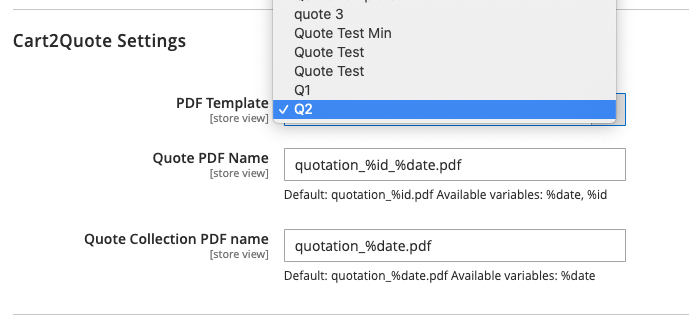
After these two steps, a Cart2Quote PDF design should be changed. To test it, go to:
Sales >> Quotations >> View >> Preview Quote PDF.