Are you wondering how to change default Magento 2 logo in PDF? Using the following method a logo can be changed in invoice, shipment and credit memo documents. So to simple answer this question
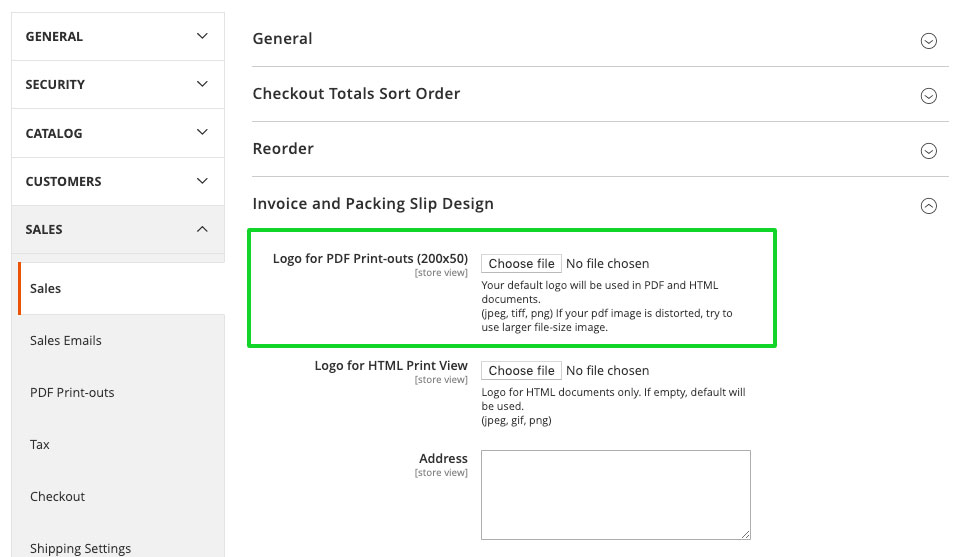
and then click on Choose file > Select your logo > Save Config
Tip for PDF invoice logo
Magento recommends us to use 200px in width and 50px in height logo and 300dpi. But if don’t have 300dpi logo or it’s bad quality after resizing my recommendation, to get better quality, use bigger image for example: 867px in width and 85px in height. Like this logo placeholder. Magento is not checking the size of the image, so it will use whatever you will pass it. I have got pretty decent results with this logo placeholder.
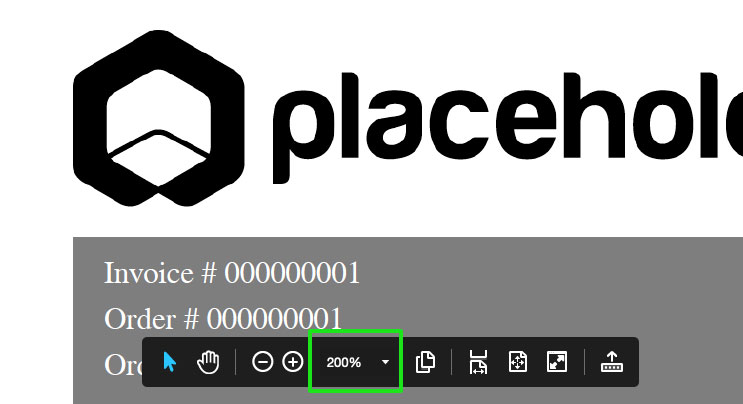
As you can see from the screenshot of PDF invoice logo, the quality is decent even if we will zoom in twice.
Additional customization of magento 2 PDFs
As you probably already noticed, Magento 2 has very limited options to customize invoice, shipment, credit memo PDF documents and the default PDF template isn’t in very good shape. If you will give me a couple minutes, here is the short video about our user-friendly PDF Invoice editor. It could be real life saver 🙂
Troubleshooting
Unable to create directory
If you get this unexpected error message, that means Magento system hasn’t enough writing permissions to create directory and upload your pdf logo. The error message should look in the following format
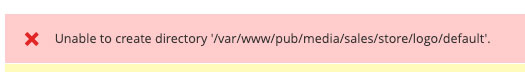
To solve this problem copy that path between ” and run the following command via ssh
chmod -R 0777 /var/www/pub/media/sales/store/logo/defaultThat was all from me this time. As always, let me know, in the comments bellow, if you have some other situation when it wasn’t working. I will be more than happy to append this post with your case.


