Compatible with Responsive Emails extension
The Out of Stock Notification extension is compatible with our Responsive Emails extension. That means, you will find already prepared email templates for this extension and will be able to edit them with user-friendly MT Editor. It also helps you to speed up an integration process and the emails will have the same look as others. If you don’t have it yet, you can get the Responsive Emails extension here.
Below are some examples of the email templates which comes with Responsive Emails extension:
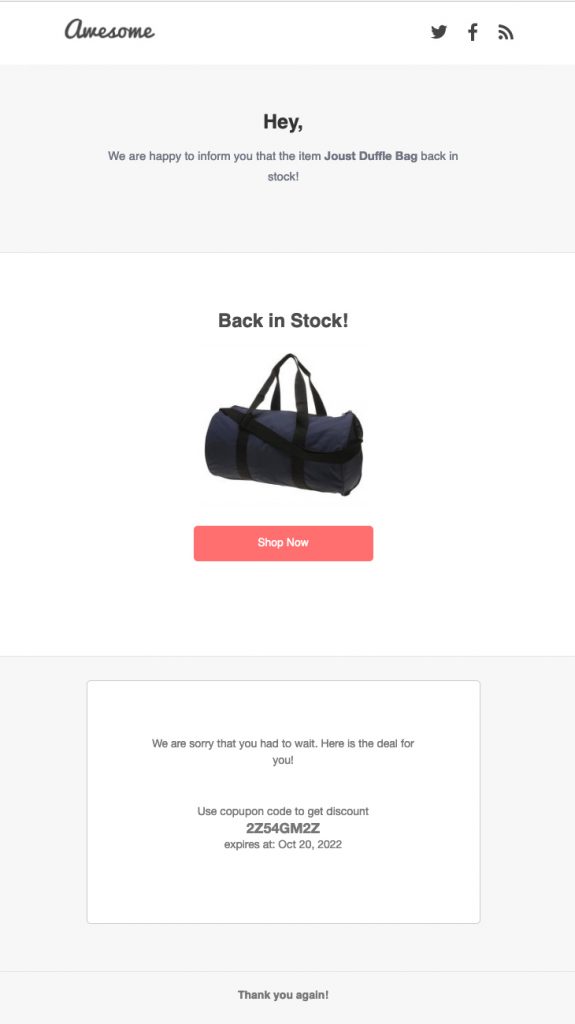
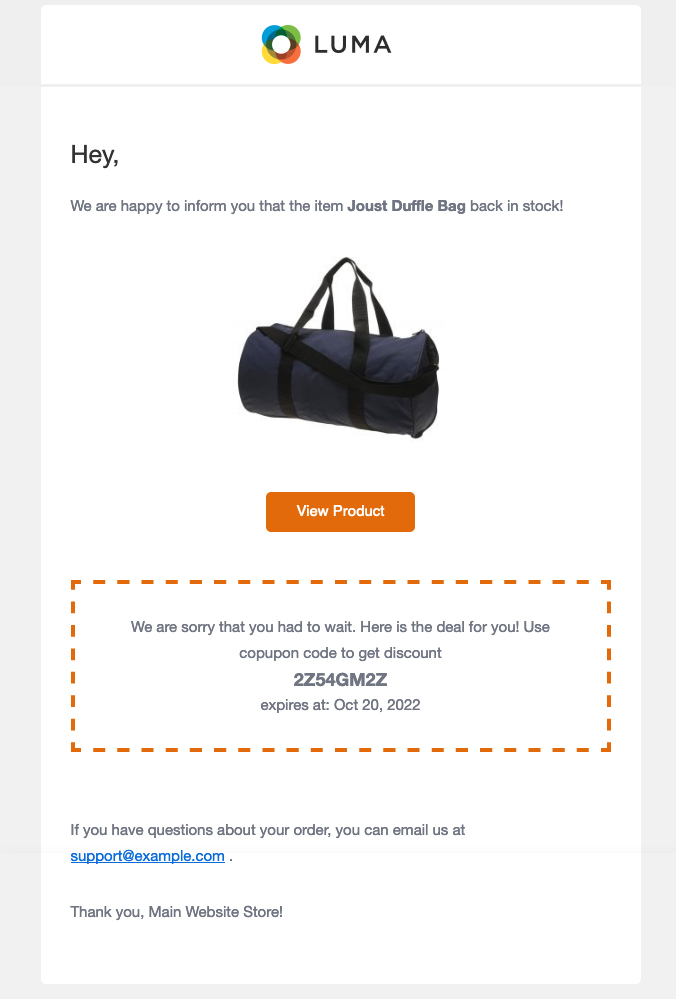
Customise Email Template with Default Editor
The Out of Stock Notification email template can be customised with the default Magento 2 email template editor in the same way as all other Magento 2 templates.
- Go to Marketing > Email Templates > Add New Template
- Then from the list of templates, choose a template which you would like to customise and click on the “Load Template” button
- Make your changes and save template
- Then it’s necessary to set the new email template in configuration. It can be changed at this configuration section:
Stores > Configuration > Magetrend Extensions > Out of Stock Notification > Email Settings > Email Template
Change a template and save configuration.