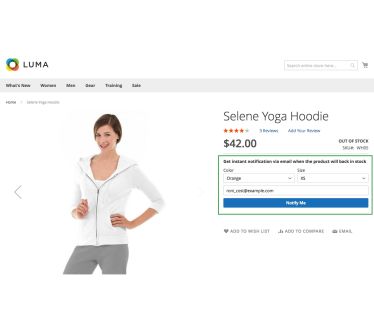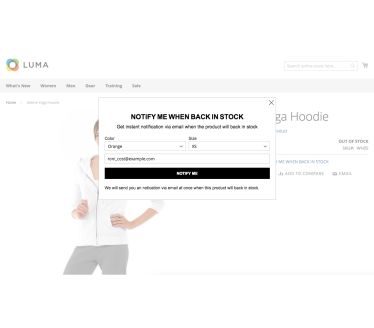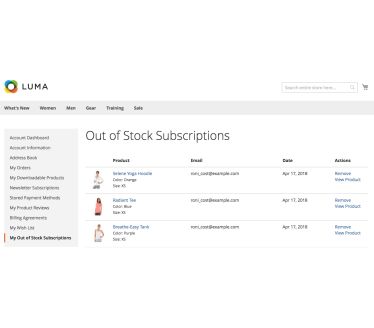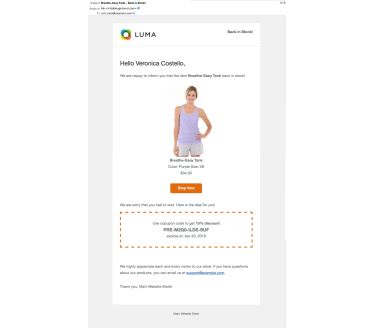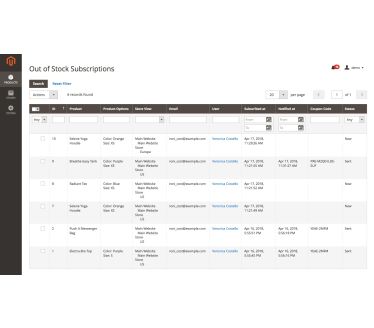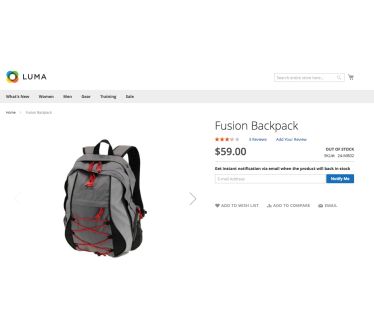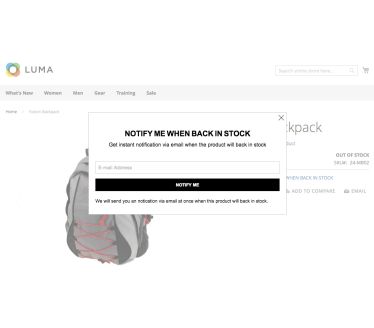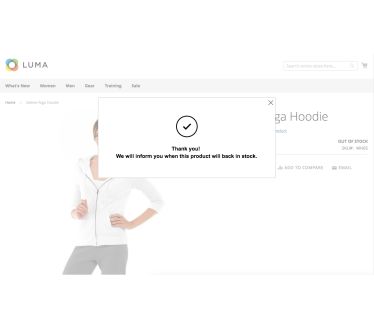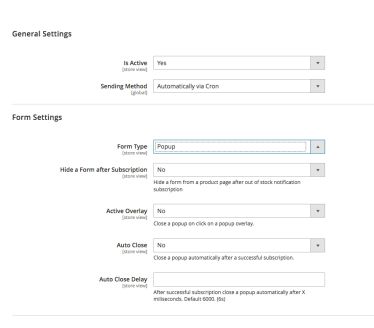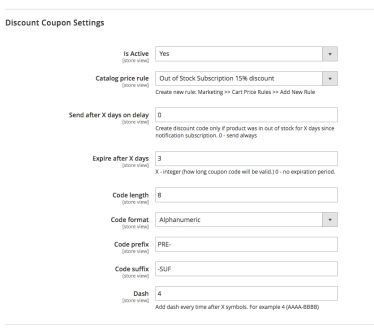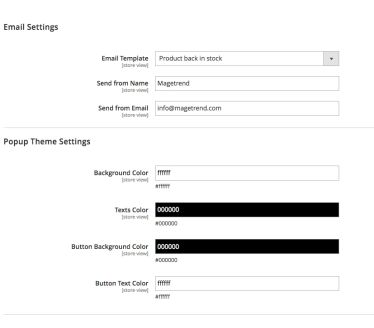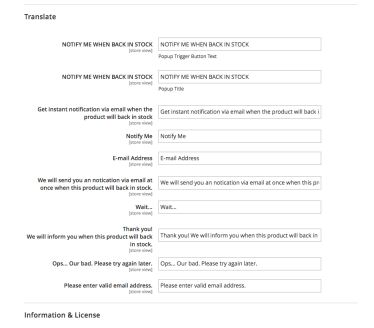Out of Stock Notification
The Out of Stock Notification extension shows to customer an out of stock notification subscription form when a product is out of stock. A notification will be send automatically when a product will back in stock. This extension also let you to send unique coupon code to customer as a sorry for a waiting time and get it back more easily.
Overview
The Out of Stock Notification extension shows customers an ‘out of stock’ notification subscription form when a product is out of stock. If the customer subscribes, they will automatically be sent a notification when the product is back in stock. This extension also allows you to send a unique coupon code to the customer to say sorry for the wait, and to encourage them to return.
Another useful thing about this subscription is that it lets you see what your customers need, and to know what they are looking for. These subscriptions can help you to organize your store inventory.
The extension comes with two different subscription forms: inline and popup. Depending on the design elements and space on a product page, you can choose to display the full form, or simply a link to a popup window.
The Out of Stock Notification extension can also generate a unique discount coupon code and send it to the customer to say sorry for the wait, and to encourage them to return to your store. You can seta waiting time before sending the coupon code, and specify how many days the coupon code is valid for. The extension uses the default Magento cart price rule feature, so there is no need to make any changes to the discount redeem form in the cart and checkout pages.
It’s an easy way to encourage customers back to your store, and avoid losing business due to out-of-stock products.
Extension Features
Unique discount code
The extension lets you send unique discount code to customer after a specified a waiting time, and encourage them to return to your store
Product options
Customers will be able to choose product options (color, size, etc.) in the subscription form and subscribe to receive a notification when the specific product is back in stock.
Sending mode
The extension offers the option of sending the notification Manually or Automatically. Manual mode is especially helpful for testing.
Integrated into the customer page
Customers can manage their own subscriptions.
Auto-fill feature
The extension automatically fills out the email field for customers when they are logged in.
Frequently Asked Questions
Categories
Contact UsYes, the extension can be installed via Composer as follows:
- Add our composer repository:
composer config repositories.magetrend composer https://repo.magetrend.com
- After that, you can run composer require command:
composer require magetrend/module-name
Where:
module-name - you can find it in extension composer.json
If the extension was installed via Composer and the files are located in the vendor/magetrend/module-name directory, run the following ssh commands:
composer require magetrend/module-name:1.0.0
php bin/magento setup:upgrade;
php bin/magento setup:di:compile;
php bin/magento setup:static-content:deploy;
If, on the other hand, the extension was installed manually and the extension's files are located in app/code/Magetrend/ModuleName directory, simply:
- Extract the .zip archive
- Upload file’s content to: app/code/Magetrend/ModuleName
- Run the following ssh commands:
php bin/magento setup:upgrade;
php bin/magento setup:di:compile;
php bin/magento setup:static-content:deploy -f;
All ours extensions are completely open source. There is no encrypted file – so you can customise it as you like.
There are thousands of extensions in the market, so we can't guarantee compatibility with every single one – it's just impossible to test it with all of them. But when we develop our extensions, we try to avoid any elements that might conflict with other extensions.
In the event that our extension conflicts with a third-party extension, our support team will assist you and make any necessary changes for free.
If you're installing the extension manually, the extension's files must be uploaded to: app/code/Magetrend/ModuleName. You can always check the "ModuleName" in extension's registration.php file.
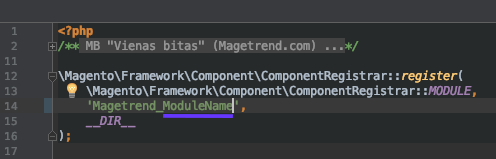
Changelog
- PHP 8.4 compatibility changes
- Magento 2.4.8 compatibility changes
- m2.4.6-p3 compatibility
Added sku column in subscription admin grid
- Magento 2.4.6 and PHP 8.2 compatibility
Fixed: PHP 8.1 compatibility in configurable product issue: array_keys(): Argument #1 ($array) must be of type array, bool given in /var/www/app/code/Magetrend/StockNotification/Model/SubscribeManager.php:185
- Magento 2.4.4 and 2.4.3-p2 compatibility changes
- Setup script was replaced to declarative schema
- Added: Possibility to show/hide form according to salable qty
- Fixed: The issue with empty coupon code expire date
- Magento 2.4.0 compatibility changes