Before creating new campaign you have to create a popup. Popups' management page:
Admin Panel >> Exit Intent >> Manage Popups
You can choose from 4 different types of popup:
- Popup with newsletter subscription form
- Popup with static block content
- Popup with yes/no buttons
- Popup with contact form
If you want to create new popup, press "Add new" button and then choose popup content type.
Popup Information Tab
- Is Active – enable / disable exit intent popup.
- Name - popup name - identifier in the list.
Newsletter Subscription Form Settings Tab
Newsletter subscription popup example is bellow in the picture

- Theme – Newsletter subscription popup theme.
- Show Coupon Code in Popup after Subscription - If you will set this option to yes, your success popup window will be like in picture - 1, if no, like in picture - 2.
- Text Line 1, Text Line 2, Text Line 3, Text Line 4 - these fields are for popup texts. You can replace or translate them.
Static block settings
- Static block – static block identifier.
If you want to create new static block, then navigate to: Admin Panel >> CMS >> Static blocks
Buttons Settings Tab
Popup with YES/NO buttons example is bellow in the picture

- Theme - popup with YES/NO buttons content theme Picture 2 - default theme
- Text line 1, Text line 2, Text line 3, Button YES text 1, Button YES text 2, Button NO text 1, Button NO text 2 - these fields are for popup texts. You can replace or translate them.
Contact Popup Settings Tab
Popup with contact form example is bellow in the picture
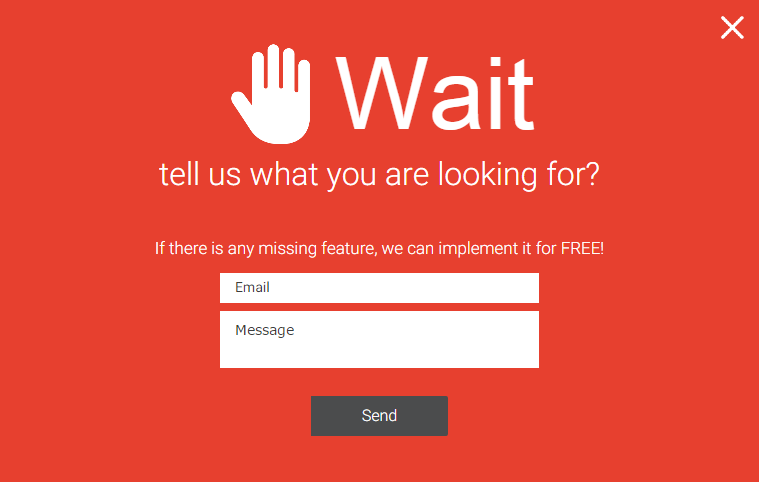
- Transactional Email Template – Email template which is sending after form submit. If you want to create new transactional email template you can do this here:
Admin Panel >> System >> Transactional Emails >> Add New Template
Template content is depend of contact form fields'. Data from form field is saved into variable {{var FIELD_NAME}}.
E.g. {{var email}} {{var message}}
Template content example:
Source: Exit Intent Popup
Name: {{var name}}
E-mail: {{var email}}
Telephone: {{var telephone}}
Comment: {{var comment}} - Theme - popup with contact form theme Picture 3 - default theme
- Text Line 1, Text Line 2, Text Line 3 - these fields are for popup texts. You can replace or translate them.
Discount Coupon Tab
- Is Active – enables or disables coupon function.
- Shopping Cart Price Rule – list of shopping cart price rules.
Information, how to correctly create new shopping cart price rule, is here: Coupon configuration - Length – Coupon code's length, excluding prefix, suffix, and separators.
- Format – Coupon code's format.
- Prefix/Sufix/Dash – Coupon code's settings.
Theme Tab
- Primary Color, Secondary Color, Additional Color - popup colors.
You can get more color ideas using this Material Design Colors tool.
Additional Fields Tab, Form Field Tab
This tab will appear then popup will be saved. Popups with "Newsletter subscription form" and "Contact form" content have this tab only.
You can add fields like: first name, last name, gender, etc. These fields are showed above email field, except if you will enter negative position than field will be after email field.
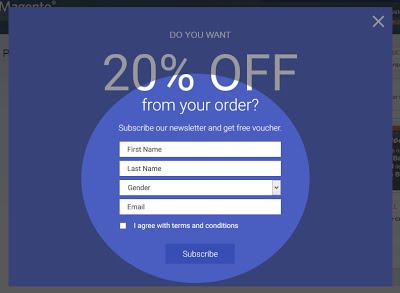
- Name - field name - identifier. It will be used in transactional email template. Should be without spaces, lowercase and for word separation to use "_" character.
First Name field's name must be "firstname"
First Name field's name must be "firstname" - Field Frontend Type - Type could be "short text" type like email field, drop down, textarea and checkbox.
- Field Frontend Name - Field name - label. E.g. First Name, Message...
- Options - this field is required only for "Drop Down" type. For separating to use "|".
- Is Required - Must to be filled in form or not.
- Position - field position in form. More or equal 0 means before email field, less than 0 - above email field.
Every time than you add the new additional fields, clear cache ("Flush magento storage")