Probably, the first thing, which everyone prefers to do, with fresh Magento installation, is to change a logo in store front. This article is based on Magento 2.3. I chose this version because it has small bug, which I would like to cover and explain, how to solve. But in the same way you can change a logo in other Magento 2 versions.
To simply answer this question
Step by step guide for beginners
It seems simple, but sometimes it can goes wrong. In this guide I’m going to explain step by step how to change a logo in Magento 2.3 and will try to cover all possible problems which you probably will not expect.
1. The first thing what we have to do is to go to admin panel and login to Magento admin side. Usually Magento admin is hidden under /admin.
https://www.example.com/admin2. Then, in Magento menu, navigate to:
3. On the active theme click “Edit” link. Usually it will be the last one.
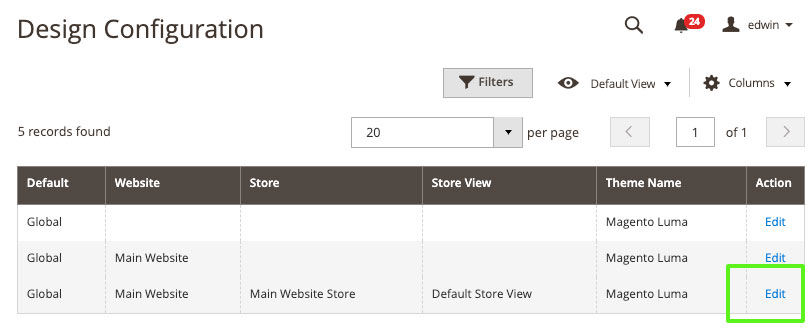
4. Then click on the “Header” tab.
And here is the THING. You might see different views according to your Magento version. Magento 2.3.0 has a bug. If you see this view:
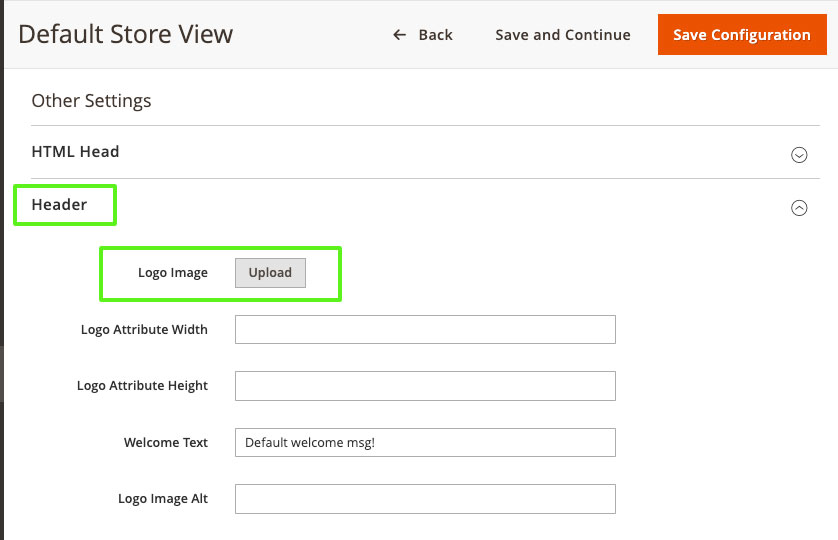
unfortunately the bug is not fixed and you will not be able to upload any file. It just won’t work. More information about this bug and how to fix in troubleshooting paragraph. If the bug is already fixed you should see the following view.
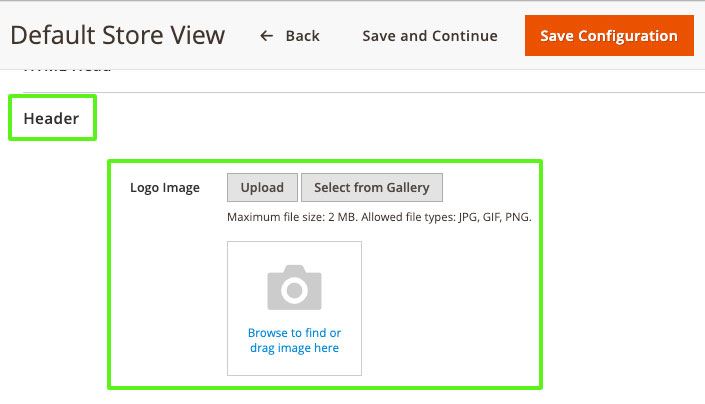
5. Then click on “Upload” button and choose your new logo. By default the maximum weight of logo is 2MB and it lets you upload JPG, GIF, PNG image formats. If it uploads successful you should see the following view
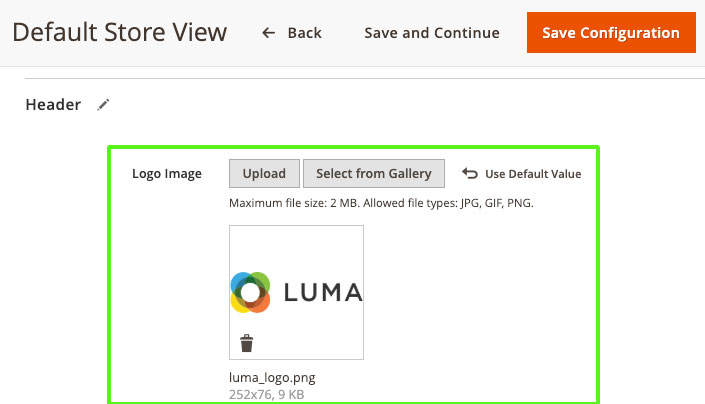
6. Now you can click “Save Configuration” button and enjoy your new logo!
Additional, at the same time, you can set your logo width, height, logo alt text and store welcome message.
Troubleshooting
Logo upload not working
- Bug in Magento 2.3.0 – as I mentioned in step by step guide, this magento 2 release has a small bug. It doesn’t shows any visible error messages, the uploader just isn’t working. Here is the fix provided by Magento on their GitHub: Fixes theme header logo and icon upload
- Unable to create directory – the error means that the directory MAGENTO_DIR/pub/media has not enough permission and Magento can’t create directory and upload a file. To fix the problem need to grant Magento with these access.
Logo was uploaded but was’t changed in fronted
- Cache problem – The first thing which should be checked, if we are talking about the problem like this, is Magento Cache. To clear Magento cache:
- Theme problem – It might be that theme developer has missed to implement Magento functionality and made hardcoded solution.
That’s all this time. If you had some other cases when change a logo in magento 2 just didn’t work, let me know in the comments bellow. I will be more than happy to append this post with your case.


