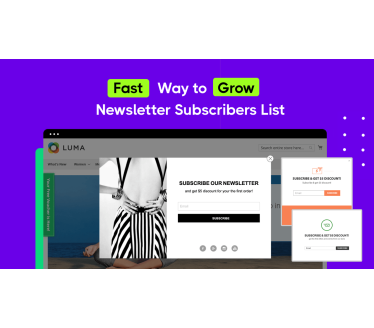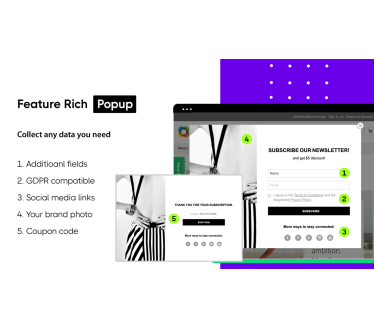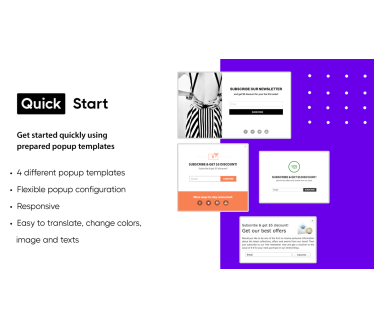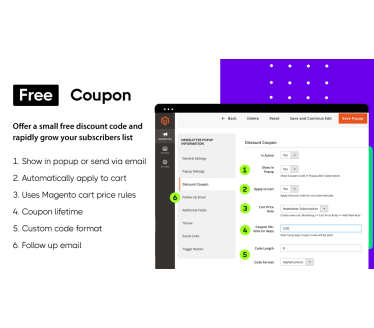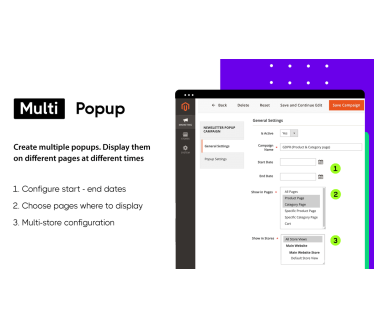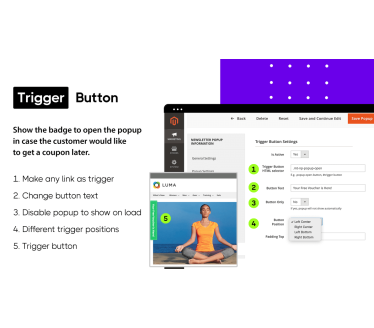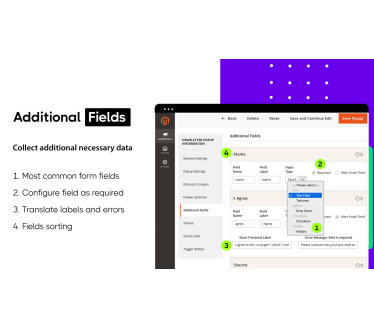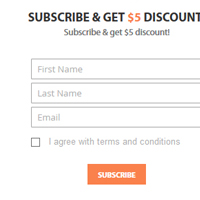Newsletter Popup
This extension displays a popup containing a subscription form, once per customer. It includes an invitation to subscribe and receive a free discount coupon code. The extension is in compliance with GDPR.
Overview
How does it work? The extension displays a popup containing a subscription, once per customer. It includes an invitation to subscribe and receive a free discount coupon code (e.g. 5 euro off a purchase).
Because the customer is offered a discount, there’s a bigger chance they’ll complete the order. Moreover, you’ll have the customer’s email to send newsletters with your latest offers.
It’s a win-win offer! The extension can be used to improve sales conversion rates and build your newsletter subscriber list. The customer wins, with a discount on their next order. And the shop owner wins, with higher sales conversion rates and a bigger subscriber list. It’s probably it’s the most effective method to build your newsletter subscriber list, with a potential increase of over 300%..
This method is tested and widely used. The extension is compatible with the Mailchimp email service, and works with the Mailchimp for Magento extension.
The extension is in compliance with EU General Data Protection Regulation (GDPR). It lets you to add opt-in checkbox into a subscription form and make it required. The following information can be collected as evidence to proof about subscription, by using hidden form fields:
- where the subscription was made - subscription source, for example: popup
- when it was made - it saves subscription date and time.
- what they were told at the time of consent - it let's you to save terms & conditions, privacy policy versions.
Responsive, flexible, mult-language.
The extension contains loads of features that make it special!
It comes with three responsive popup themes. It’s easy to change popup colors and translate popup content via the admin panel.
The extension works with multi-stores and multi-languages shops.
And because it uses the default Magento shopping cart price rules, all discount codes will work without any changes to the cart or checkout.
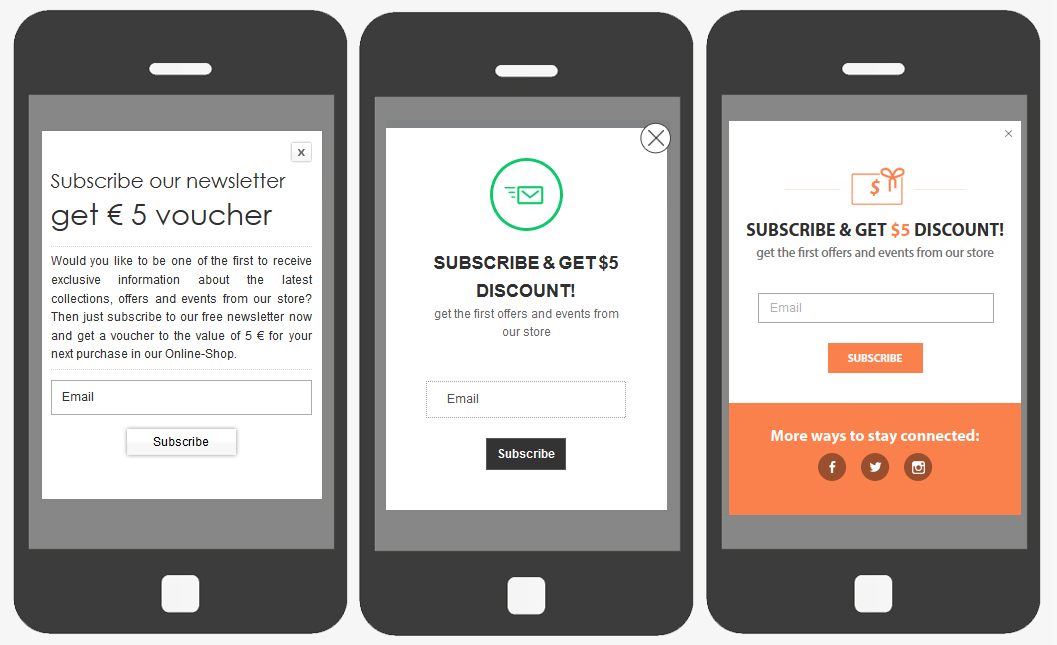
Extension Features
Unique discount code
The extension uses the default Magento feature "Cart price rules" for code generation, so you can include discount conditions.
Multiple popups
You can create an unlimited number of popups and show them in different places.

Follow Up Email
The extension lets you send follow up email for subscriber after X hours. It's good way to remind about not used coupon code.
Popup delay time
The PRO version includes a popup delay function, so your customer gets to see your store first. Only after that is the popup loaded.
Reviews
What peoples are saying about this extension
Frequently Asked Questions
Categories
Contact UsYes, the extension can be installed via Composer as follows:
- Add our composer repository:
composer config repositories.magetrend composer https://repo.magetrend.com
- After that, you can run composer require command:
composer require magetrend/module-name
Where:
module-name - you can find it in extension composer.json
If the extension was installed via Composer and the files are located in the vendor/magetrend/module-name directory, run the following ssh commands:
composer require magetrend/module-name:1.0.0
php bin/magento setup:upgrade;
php bin/magento setup:di:compile;
php bin/magento setup:static-content:deploy;
If, on the other hand, the extension was installed manually and the extension's files are located in app/code/Magetrend/ModuleName directory, simply:
- Extract the .zip archive
- Upload file’s content to: app/code/Magetrend/ModuleName
- Run the following ssh commands:
php bin/magento setup:upgrade;
php bin/magento setup:di:compile;
php bin/magento setup:static-content:deploy -f;
All ours extensions are completely open source. There is no encrypted file – so you can customise it as you like.
There are thousands of extensions in the market, so we can't guarantee compatibility with every single one – it's just impossible to test it with all of them. But when we develop our extensions, we try to avoid any elements that might conflict with other extensions.
In the event that our extension conflicts with a third-party extension, our support team will assist you and make any necessary changes for free.
If you're installing the extension manually, the extension's files must be uploaded to: app/code/Magetrend/ModuleName. You can always check the "ModuleName" in extension's registration.php file.
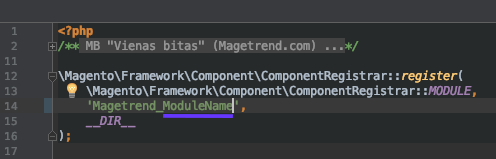
Changelog
- PHP 8.4 compatibility changes
- Magento 2.4.8 compatibility changes
- Fixed: Deprecated Functionality: Creation of dynamic property GridPlugin::$_fieldCollection is deprecated
- Fixed: Model/Subscriber.php Property $checkoutSession is not defined.
- Magento 2.4.6 and PHP 8.2 compatibility
- Fixed: Issue with uk date format
- Magento 2.4.4 compatibility
- Added: Setup script was replaced to declarative schema
- Fixed: Notice: Undefined variable: $social in osom.phtml
- Fixed: Unable to add the second line text in osom theme
- Fixed: Popup delay time. The value in configuration was in milliseconds, changed to seconds
Added: Google ReCaptcha v3 to popup form
Magento 2.4 compatibility
Magento 2.3.4 compatibility
Compatibility with Magento 2.3
- Added possibility to send "thank you" email if subscription's confimation is enabled.
- Added possibility to add additional fields in default magento form
- Added possibility to force to show popup with custom link
- Fixed problem with coupon code expiration date
- Fixed additional data saving problem
- Fixed problem replacing image popup backgound image
- Added possibility to send "thank you" email if subscription's confimation is enabled.
- Added possibility to add additional fields in default magento form
- Added possibility to force to show popup with custom link
- Fixed problem with coupon code expiration date
- Fixed additional data saving problem
- Fixed problem replacing image popup backgound image
- EU General Data Protection Regulation (GDPR) compliance
- MailChimp compatibility updates
- Added new responsive theme with possibility to upload a image via admin side
- Added follow up message
- Fixed apply to cart feature.
- Added social links and additional fields to basic theme
- Label theme was disabled, because it wasn't responsive.
- Added new responsive theme with possibility to upload a image via admin side
- Added follow up message
- Fixed apply to cart feature.
- Added social links and additional fields to basic theme
- Label theme was disabled, because it wasn't responsive.
- Added css preffixes to avoid the conflict with custom theme
- Fixed newsletter subscribers grid column problem
- Fixed phpcs errors