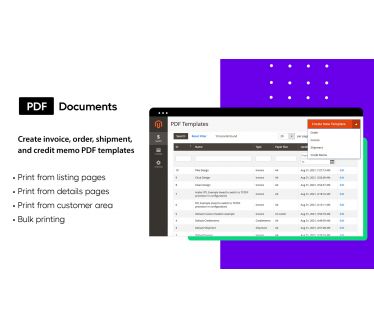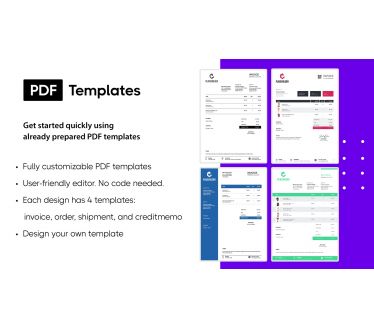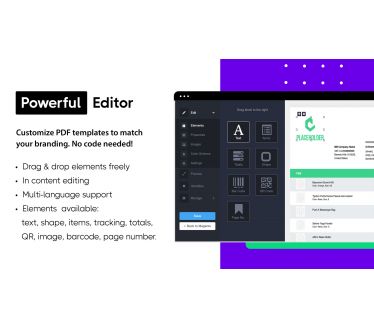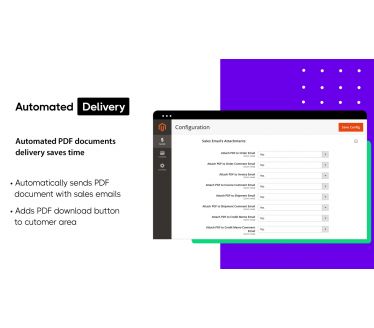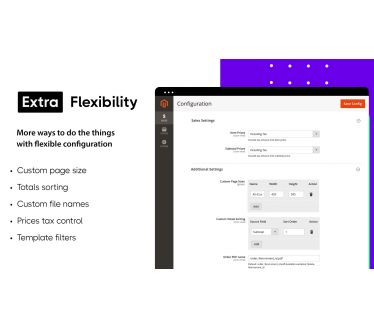PDF Invoice Pro
- Drag & Drop PDF editor
- Replace invoice, order, shipment and credit memo PDFs
- 4 Ready-to-use PDF templates
- A4, US Letter and custom PDF size
- Text directions: RTL and LTR
- Solved separated characters problem in Arabic language
- QR code with BASE64 encode
- Emails attachments
- Import / export tool
- PDF size less than 50kb
Overview
The PDF Invoice Pro extension lets you replace the default Magento invoice, order, credit memo and shipment PDF templates with a new professional design. By default, Magento didn’t offer an option to edit PDFs, and only programmers were able to do so. But no longer! This extension comes with the user-friendly MTEditor, which lets you easily manage PDF templates.
This highly flexible template editor lets you customise your PDF templates as you wish. The editor works via a user-friendly drag-and-drop interface. You can add additional images, shapes and custom texts, as well as inserting a discount code for the customer’s next order. Elements can be placed anywhere on the page, and their size and position can be altered using your mouse.
The extension comes with ready-to-use template. A4 & US Letter PDF's sizes and RTL version are available. This takes just a few minutes to set up, so you can replace the default Magento template.
Try it out in the sandbox and you’ll soon see how easy it is!
Be Professional!
Send well-prepared and good-looking invoices, orders, shipments and credit memos to your customers.
Probably the easiest way to replace the default Magento invoice, order, credit memo and shipment designs
The user-friendly ‘wysiwyg’ editor gives everyone the power to edit PDF templates, not just web geeks!
The extension comes with a ready-to-use and adaptable professional invoice, order, credit memo and shipment designs.
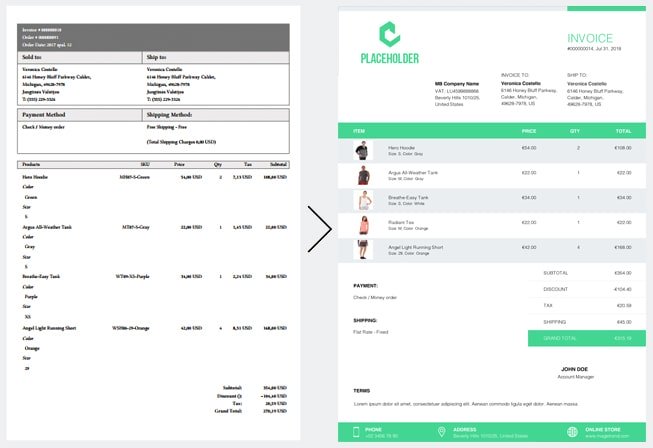
Extension Features
Order PDF
By default Magento hasn't possibility to generate order PDF document. Our extension lets you to have it. Order's PDF document can be used as Pre-Invoice!
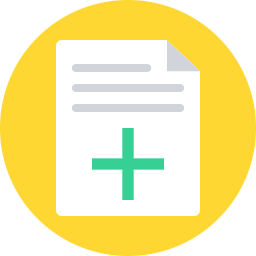
Email attachments
Order, invoice, shipment and credit memo PDF documents can be attached to the related email, automatically!
Drag and drop
The easy way to create and update PDF layouts. Place elements anywhere in your document with a click of the mouse!

Flexible
MTEditor lets you change document properties such as width, height, background color, borders, padding, top and left position, colors, font-family and font-size.
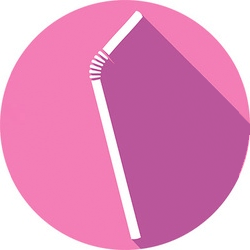
Editable content.
Template texts can be translated directly in template preview mode, making it easy to translate PDFs into different languages.
Testing.
A testing tool is included: simply select the invoice, and a PDF document will be generated.
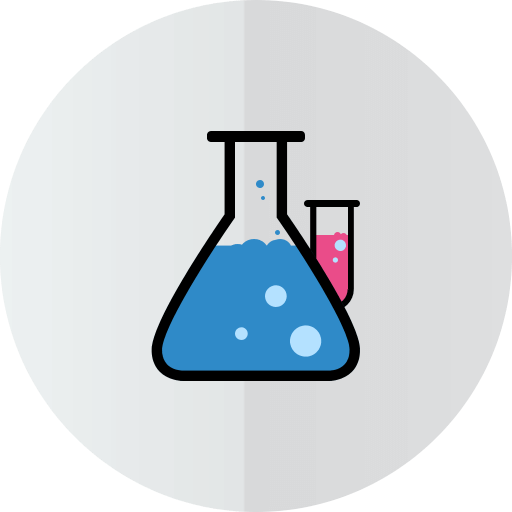
Element Lock
This feature ensures that page elements are fixed in position, so you won’t move or resize them accidentally.
Cached.
Static elements such as a logo, images, borders and footer texts are cached! No need to clear them every time after editing a template; they’re cleared automatically.
Import and Export
The extension can import and export templates. This will help you move your design from development to product store, and easily back it up.
Multistore.
The extension even works with multi-store setups, and you can create different templates for each store.

Reviews
What peoples are saying about this extension
Frequently Asked Questions
Categories
Contact UsYes, the extension can be installed via Composer as follows:
- Add our composer repository:
composer config repositories.magetrend composer https://repo.magetrend.com
- After that, you can run composer require command:
composer require magetrend/module-name
Where:
module-name - you can find it in extension composer.json
If the extension was installed via Composer and the files are located in the vendor/magetrend/module-name directory, run the following ssh commands:
composer require magetrend/module-name:1.0.0
php bin/magento setup:upgrade;
php bin/magento setup:di:compile;
php bin/magento setup:static-content:deploy;
If, on the other hand, the extension was installed manually and the extension's files are located in app/code/Magetrend/ModuleName directory, simply:
- Extract the .zip archive
- Upload file’s content to: app/code/Magetrend/ModuleName
- Run the following ssh commands:
php bin/magento setup:upgrade;
php bin/magento setup:di:compile;
php bin/magento setup:static-content:deploy -f;
All ours extensions are completely open source. There is no encrypted file – so you can customise it as you like.
There are thousands of extensions in the market, so we can't guarantee compatibility with every single one – it's just impossible to test it with all of them. But when we develop our extensions, we try to avoid any elements that might conflict with other extensions.
In the event that our extension conflicts with a third-party extension, our support team will assist you and make any necessary changes for free.
If you're installing the extension manually, the extension's files must be uploaded to: app/code/Magetrend/ModuleName. You can always check the "ModuleName" in extension's registration.php file.
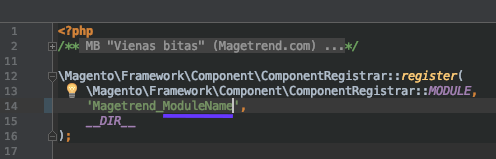
Changelog
- Fixed: Failed to open stream: Read-only file system in tcpdf_static.php
Fixed compatibility issues with Magento 2.4.6-p3
- Added new QR code generator
- Removed deprecated google chart api
- Fixed: Deprecated Functionality: Creation of dynamic property Items::$items is deprecated
- Fixed: Option "Hide element if variable is empty" issue in TCPDF processor
- Fixed: Deprecated Functionality: str_replace(): Passing null to parameter #3 ($subject) of type array|string is deprecated ... Element.php on line 315
Magento 2.4.6 and PHP 8.2 compatibility
- Fixed: Missing comments issue.
- Fixed: Replace default product image placeholder from theme to from configuration Stores > Config > Catalog > Catalog > Product Image Placeholders > Thumbnail. If configuration field is empty, it will use from theme: Magento_Catalog::images/product/placeholder/thumbnail.jpg
- Fixed: Hide variables in virtual order: s_street, s_city, s_country_id, s_postcode
- Fixed: QR code generator issue when directory is not created for storing images
Fixed: Deprecated Functionality: Implicit conversion from float * to int loses precision in /var/www/app/code/Magetrend/PdfTemplates/Helper/Barcode.php on line 75
- Fixed: Issue with product options when label is in english (LTR) but value is in Arabic (RTL)
- Fixed: main.ERROR: Environment emulation nesting is not allowed. [] []
- Fixed: Issue with product options when label is in english (LTR) but value is in Arabic (RTL)
- Fixed: Added missing totals lines
- Added: additional menu in editor "Translate" for to translate the labels of totals
- Changed: moved "hide total line" option from editor to general extension configuration.
- Improved totals printing
- Fixed: Hide a variable if a value is empty.
Updated: the extension information block
- Fixed: PHP 8.1 compatibility issue: https://github.com/magento/magento2/issues/35335
- Fixed: PHP 8.1 compatibility issue: Deprecated Functionality: explode(): Passing null to parameter
- Added: Setup script was replaced to declarative schema
- Fixed: Docker alpine image compatibility issue (otice: iconv(): Wrong charset, conversion from)
- Fixed: Issue with decimal qty number
- Magento 2.4.4 compatibility changes
- Added: Remote storage Aws S3 compatibility
- Added: Shipping method variable in credit memo
Added: Possibility to encode QR code data to base64
- Fixed:Extra parameters passed to parent construct: $moduleRegistry. File: app/code/Magetrend/PdfTemplates/Model/Pdf/Element/Items/Renderer/Bundle.php
- Added: A possibility to translate the texts via configuration page instead of language file
- Fixed TCPDF text align right issue
- Fixed: Black background issue if color is not set
Fixed: Compatibility issue with Magento 2.2 (Class Magento\Framework\View\Helper\SecureHtmlRenderer does not exist)
- Fixed: Custom font load in editor problem
- Fixed: Black borders in product image. Magento 2.4.3
- Added: Possibility to translate total line label via editor
- Added: Possibility to hide total line via editor
- Added: Directory for custom fonts: pub/media/mt/font/
- Added: Lazy loading in filters. Performance improvements.
- Improved: Sorting of total lines
- Added: duplex printing option
- Fixed: Total lines sorting
- Fixed: Added missing quote item options
- Fixed: Print comments only with a flag "is_visible_on_front"
- Fixed: Fixed problem with image proportions
- Fixed: RTL Price fix 71.3 was instead 3.17
- Fixed: product options format in TCPDF
- Added: possibility to print pdf of order in frontend if order was submitted by guest.
- Added: possibility to align text right in text element (Zend PDF)
- Fixed: problem with html special characters
- Fixed: problem with item options colors (Zend PDF)
- Fixed: Template import script stuck on processing. Error: Path * cannot be used with directory */pub/media/. Magento 2.4.1 compatibility problem.
- Fixed: PDF download problem in customer area: Failed: Network Error. This issue is fixed in Magento 2.4.1.
- Fixed: registry problem with id mt_pdf_force_template_id
- Hide {vat_id} variable if it's empty
- Added: Additional option which lets to display item options each in the new line
- Fixed: Problem with 'Use Dependencies' settings
- Added: Additional price/tax settings
- Fixed: Error: Undefined index: table_header_border_inside_top_size
- Fixed: Attachment problem with mass emails
- Magento 2.4 compatibility
- Fixed: Remove variable from PDF if value is empty
- Added: 3 new designs in A4 RTL format
- Updated: default design template
- Added: 3 new designs in A4 for quotes
- Added: 3 new PDF designs (A4 format)
- Added: Quote PDF template. Compatible with Cart2Quote extension.
- Added: Option for to change borders between items
- Added: Items' FPT prices
- Added: Sku to shipment PDF
- Fixed: Problem with configurable product images
- Fixed: Problem with interlaced PNG's.
- Added: Invoice and order PDF templates translated to Arabic
- Fixed Arabic currency symbol issue
- Fixed: Missing attachments problem (Magento 2.3.4 compatibility issue)
- Added: Minimized PDF size to less than 50kb
- Added: Billing information to shipment variable list
- Added: Possibility to hide element if variable is empty
- Added: Default Zend pdf fonts
- Added: Added possibility to choose store view according which to create pdf.
- Improved: Tax percentage rounding
- Fixed: Preview pdf cache problem. Added no cache headers
- Fixed: The product that was requested doesn't exist. Verify the product and try again
- Fixed: Type Error occurred when creating object: Magento\Framework\Mail\EmailMessage\Interceptor
- Compatibility with Magento 2.3.3. Fixed problem with email attachments
- Added API
- Added totals lines as separated variables
- Added full address variable
- Added payment_html, total_weight, total_qty variables
- Hide tax line without percentage if display full tax summary option enabled
- Fixed problem with configurable product image when child product hasn't photo
- Fixed credit memo pdf when credit memo hasn't any items
- Fixed problem with bundle item subtotals in order pdf
- Fixed columns sorting problem
- Added custom page size feature
- Problem with orders comments fix
- Removed html tags from item options
- Fixed problem with merging the pages
- Added: RTL (right to left) support
- Added: Additional TCPDF processor. We recommend to use it with Arabic and similar languages. Default Zend_PDF processor is not able to join arabic characters.
- Added: Hook for additional variables. All custom variables, created with our Magento 2 Order Attributes extension, will be automatically added to variable list.
- Fixed: Missing " after selected="selected in editor page
- Fixed: Credit memo without items problem.
- Fixed: Problem with multiple item options lines
- There was add possibility to merge a few templates. This can be used to add some legal documents, like terms and conditions, in the end of order/invoice/shipment/credit memo
- Added possibility to translate pdf file names via configuration
- Added possibility to add page number
- Added possibility to set totals line sort order via configuration
- Added grand total and due variables
- Table header now can has multiple lines
- Fixed problem with an email attachments when invoice and shipment are created at once.
- Fixed grand total line problem with background color
Compatibility with Magento 2.3
- Added possibility to generate order PDF document
- Added possibility to attach PDF documents to the following emails: new order, order update, new invoice, invoice update, new shipment, shipment update, new credit memo, credit memo update
- Fixed {comment_title} variable problem
Added products' images
- Added Possibility to choose paper size. A4 or US paper
- Space calculation improvements
- Currency symbol in total block fix
- Added possibility to create shipment and credit memo PDF
- Added available variable list
- Fixed problem with bundle item options
- Fixed item height calculation problem
- Replaced invoice download feature on frontend. Now customers are able to download the same invoice PDF as administrator.
- Added shipping address data to variable list.
- Fixed pdf caching problem
Now the extension can be installed via composer.
Initial release