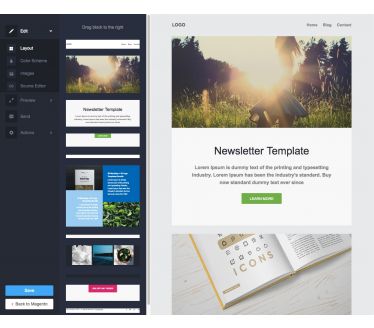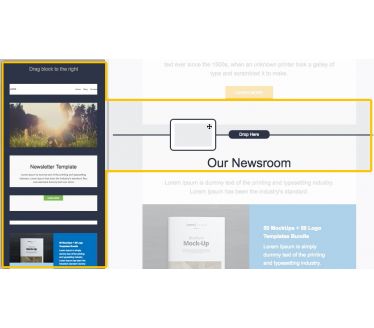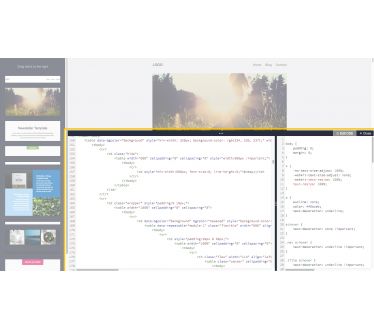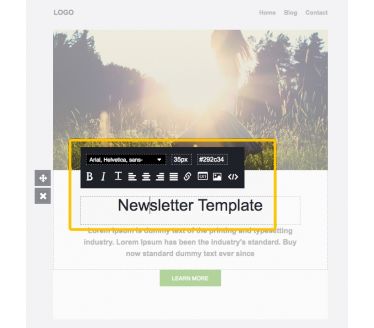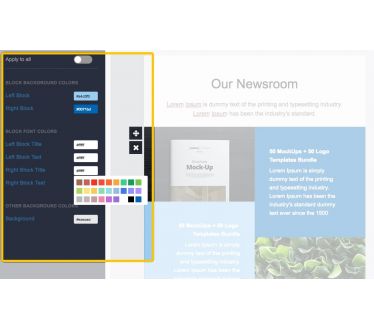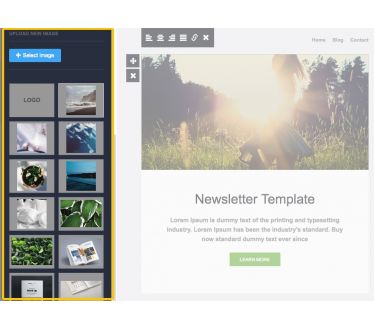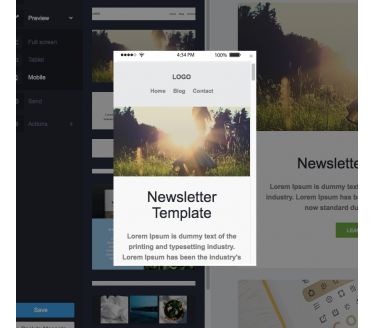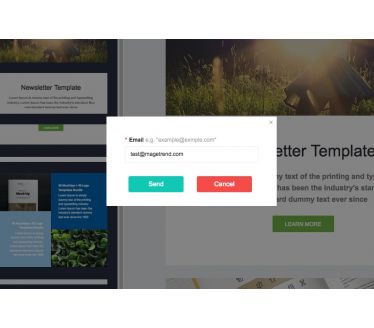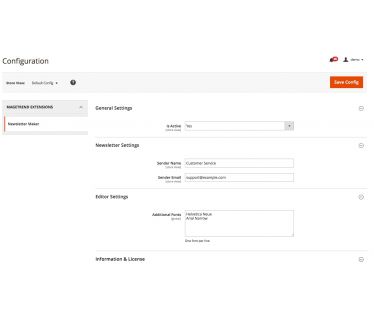Newsletter Maker
The Newsletter Maker extension extends Magento 2’s default newsletter feature, allowing everyone to create professional-looking newsletters quickly and easily, without any programming skills.
Overview
Managing newsletters using the default functionality in Magento 2 isn’t always convenient. Our Newsletter Maker extension extends Magento 2’s default newsletter feature, allowing everyone to create professional-looking newsletters quickly and easily, without any programming skills.
MTEditor is a user-friendly template editor for Magento 2, based on drag & drop and editable content user interface. MTEditor lets you create newsletters by dragging content blocks from the side directly on to your newsletter. Texts, links and images can also be changed quickly and easily, so you can create great-looking newsletters fast!
The extension allows you to import your own custom newsletter templates. New templates can be imported in .zip format (with images) and .html. For an even better experience, we’ve created ‘decorators’. These can be added to your template to highlight certain elements such as particular content blocks.
MTEditor is built-in extension, so you don’t need to share your subscriber list with any third-party services. Because your newsletters will be sent via Magento, you can choose any email delivery service or use your own server to send them. And because you don’t need to leave the Magento administration page, managing your newsletters is simple and convenient.
Extension Features
Drag & drop
The easy way to create your newsletters. Content blocks can be dragged from the side directly on to the newsletter
Custom template
The extension lets you use your own newsletter designs.
Editable content
Texts can be edited directly in preview mode, making newsletter content easy to customise.
Colors
It's easy to change the colors of your newsletter background, fonts, buttons and links. New colors will be automatically added to the color picker.
Source editor
For advanced customization, HTML and CSS source editors are included.
Testing
A testing tool is included. This lets you send a test newsletter directly from the editor.
View online
This feature lets you include a “View online” link in your newsletter. The online version of the newsletter will be personalised and rendered using the subscriber’s information.
Preview modes
MTEditor offers three preview modes: Full-screen, Tablet and Mobile, so you can see how your newsletter will appear on different screen sizes.
Reviews
What peoples are saying about this extension
Frequently Asked Questions
Categories
Contact UsYes, the extension can be installed via Composer as follows:
- Add our composer repository:
composer config repositories.magetrend composer https://repo.magetrend.com
- After that, you can run composer require command:
composer require magetrend/module-name
Where:
module-name - you can find it in extension composer.json
If the extension was installed via Composer and the files are located in the vendor/magetrend/module-name directory, run the following ssh commands:
composer require magetrend/module-name:1.0.0
php bin/magento setup:upgrade;
php bin/magento setup:di:compile;
php bin/magento setup:static-content:deploy;
If, on the other hand, the extension was installed manually and the extension's files are located in app/code/Magetrend/ModuleName directory, simply:
- Extract the .zip archive
- Upload file’s content to: app/code/Magetrend/ModuleName
- Run the following ssh commands:
php bin/magento setup:upgrade;
php bin/magento setup:di:compile;
php bin/magento setup:static-content:deploy -f;
All ours extensions are completely open source. There is no encrypted file – so you can customise it as you like.
There are thousands of extensions in the market, so we can't guarantee compatibility with every single one – it's just impossible to test it with all of them. But when we develop our extensions, we try to avoid any elements that might conflict with other extensions.
In the event that our extension conflicts with a third-party extension, our support team will assist you and make any necessary changes for free.
If you're installing the extension manually, the extension's files must be uploaded to: app/code/Magetrend/ModuleName. You can always check the "ModuleName" in extension's registration.php file.
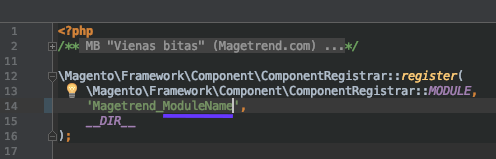
Changelog
- Magento 2.4.6 and PHP 8.2 compatibility
- Added: new variable to get unsubscription link: {{var subscriber.getUnsubscribeLink()}}
- Added: setup script was changed to db_schema.xml
- Fixed: Issue with example download
- Added: New variable: {{var unsubscribe_link}}
- Fixed preview issue in chrome
- Fixed: Firefox compatibility problem
Magento 2.4 compatibility