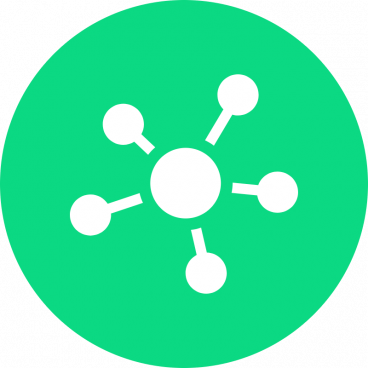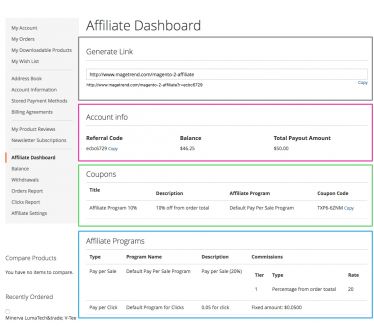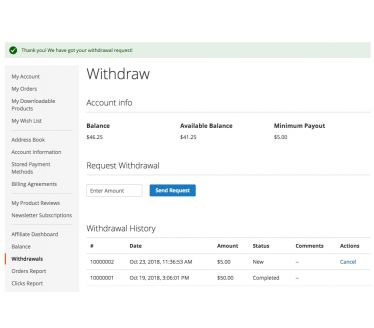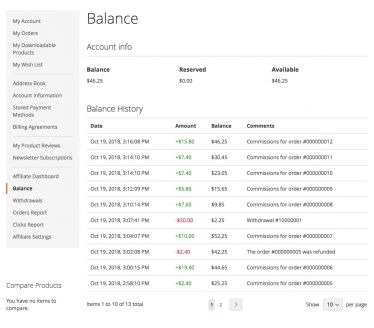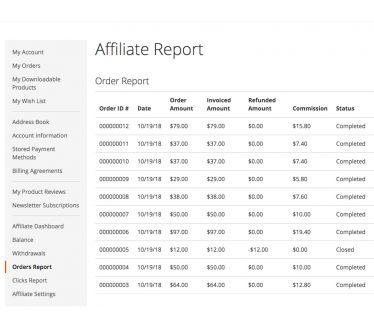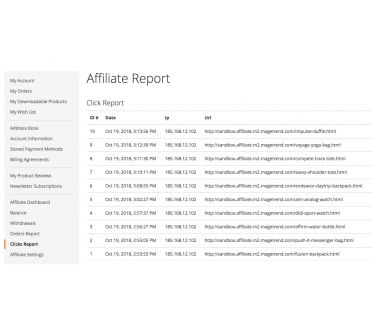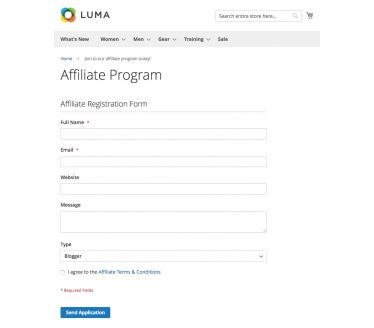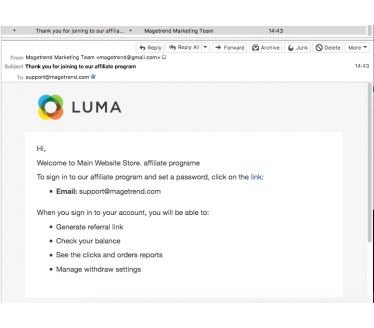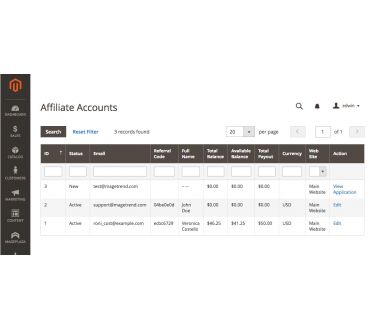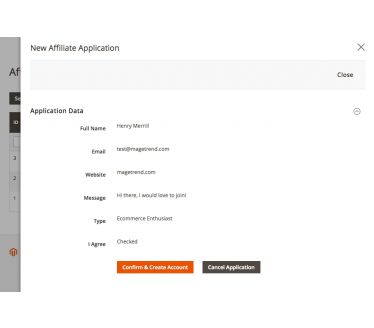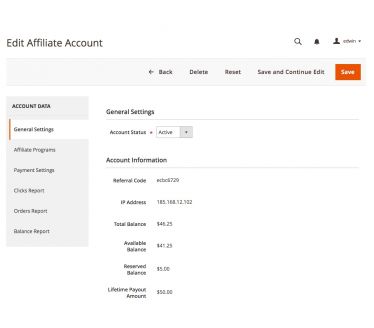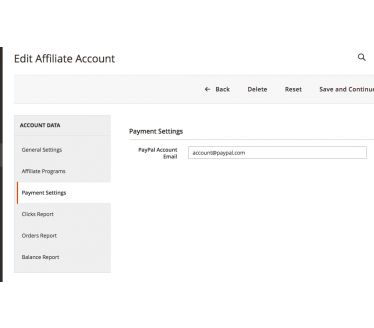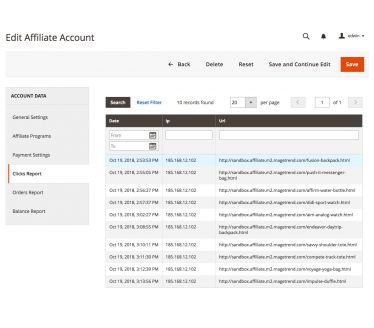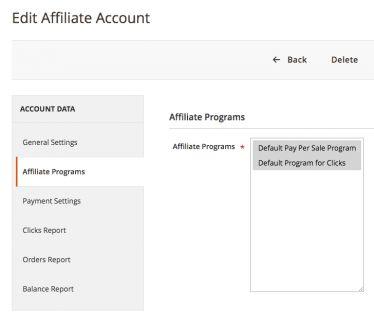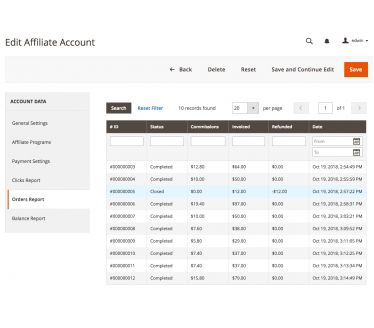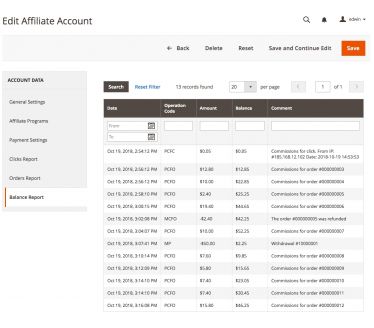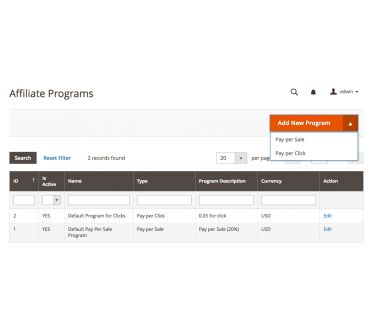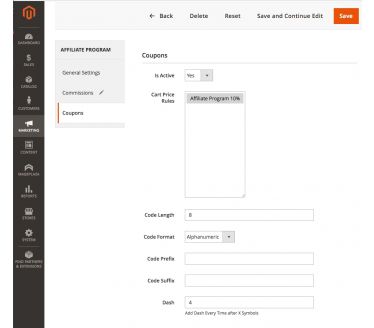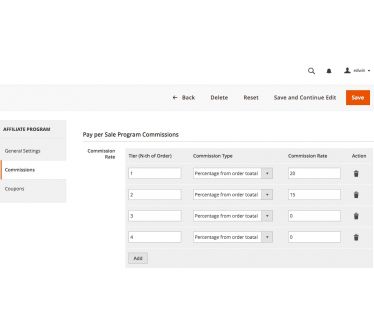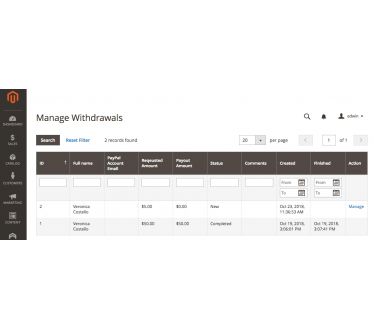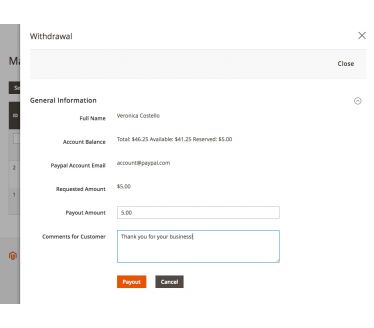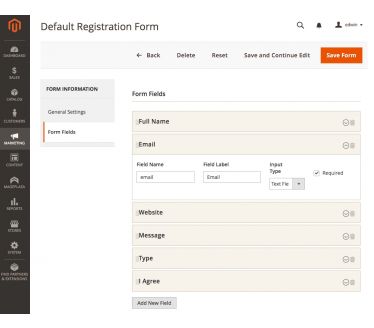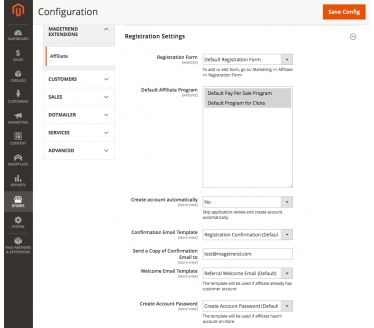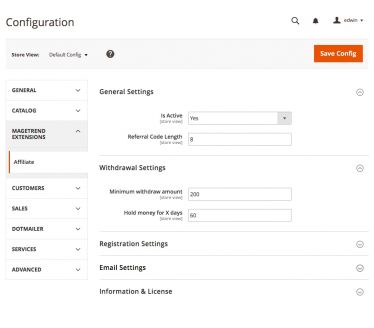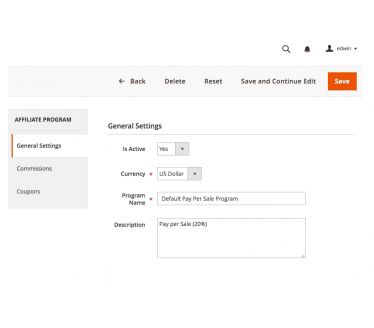Affiliate Suite
Affiliate Suite let’s you build a network of peoples who will help you to promote your store and to increase your income.
Overview
How does Affiliate Suite work?
Affiliate Suite lets you build a network of people who can help you promote your store and build your business.
- New affiliates can fill out an application form to sign up for your program
- Once approved (either automatically or by the store owner), the affiliate gains access to an affiliate account
- The affiliate can then promote your product and store on their site
- Potential customers are referred to your store
- When a customer makes a purchase, commission is generated for your affiliate
- You gain an additional sale, and your affiliate gets paid!
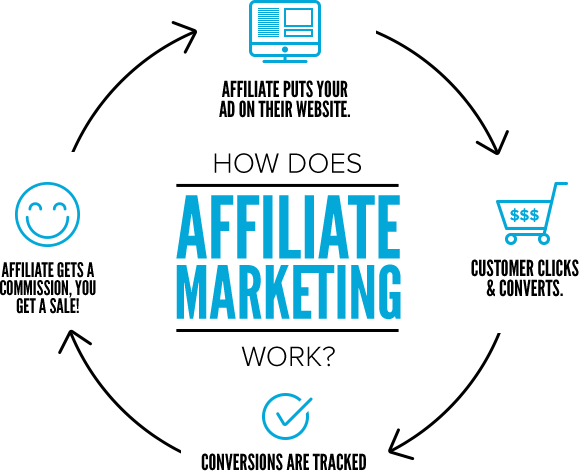
The Affiliate Suite extension lets you create two different types of referral programs. One of these is ‘Pay per Sale’. This allows you to pay commission to an affiliate for each paid order that’s made by a customer they have referred. You can set a different level of commission for a customer’s first, second and n-th order. These amounts can be fixed, or a percentage of the order total. It’s safe and you only share your revenue with the affiliate when a referred customer makes a purchase.
The second type of program is ‘Pay for Clicks’. This lets you pay a fixed commission for each click on a link to your store with a referral code. It’s a simple way to increase traffic and gain additional revenue. This method can offer better performance compared to ‘Pay per Sale’ when traffic is rich, with a good conversion rate.
Once an affiliate joins your program, they gain access to the affiliate dashboard, where they will be able to:
- Receive a referral code
- Generate links to your store
- Get a coupon code. Like a referral code, this lets you track orders
- View the referral programs they have been assigned to
- Check their account balance and history
- See orders and click reports
- Initiate a request to withdraw money, and view their withdrawal history
It’s easy to get started. The Affiliate Suite extension comes complete with sample data, and creates automatically during installation: two affiliate programs, a registration form, terms and conditions CMS page and cart price rule.
Extension Features
Application form
the extension comes with a form builder that lets you create your own application form to obtain useful information about your affiliate.
Tier commissions
this feature allows you to set a different level of commission for the first, second and n-th order.
Coupon code
the extension also lets you provide the affiliate with a unique coupon code. This can be used by the affiliate instead of a link with a referral code.
Hold money
this feature allows you to place an affiliate’s commission on hold for x days. This can be a useful safeguard if your store allows customers to cancel under a money-back guarantee, or you accept ‘cash on delivery’ as a payment method.
Withdrawals
the affiliate can request and cancel withdrawals, and view a report of their withdrawal history.
Link generator
this tool helps an affiliate to build links to your store with a referral code.
Multi-currency
our Affiliate Suite extension works with multi-currency projects.
Multi-store
the extension also works with multi-store projects.
Balance
the affiliate can check their balance and view a full balance history report.
Setup script
It’s easy to get started! The Affiliate Suite extension comes with sample data to get you going.
Frequently Asked Questions
Categories
Contact UsYes, the extension can be installed via Composer as follows:
- Add our composer repository:
composer config repositories.magetrend composer https://repo.magetrend.com
- After that, you can run composer require command:
composer require magetrend/module-name
Where:
module-name - you can find it in extension composer.json
If the extension was installed via Composer and the files are located in the vendor/magetrend/module-name directory, run the following ssh commands:
composer require magetrend/module-name:1.0.0
php bin/magento setup:upgrade;
php bin/magento setup:di:compile;
php bin/magento setup:static-content:deploy;
If, on the other hand, the extension was installed manually and the extension's files are located in app/code/Magetrend/ModuleName directory, simply:
- Extract the .zip archive
- Upload file’s content to: app/code/Magetrend/ModuleName
- Run the following ssh commands:
php bin/magento setup:upgrade;
php bin/magento setup:di:compile;
php bin/magento setup:static-content:deploy -f;
All ours extensions are completely open source. There is no encrypted file – so you can customise it as you like.
There are thousands of extensions in the market, so we can't guarantee compatibility with every single one – it's just impossible to test it with all of them. But when we develop our extensions, we try to avoid any elements that might conflict with other extensions.
In the event that our extension conflicts with a third-party extension, our support team will assist you and make any necessary changes for free.
If you're installing the extension manually, the extension's files must be uploaded to: app/code/Magetrend/ModuleName. You can always check the "ModuleName" in extension's registration.php file.
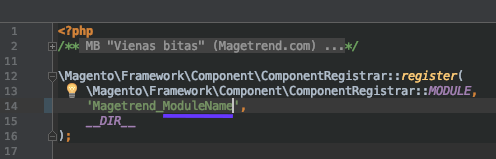
Changelog
- Fixed compatibility issues with Magento 2.4.6-p3
Fixed: Issue with IP validation
- Added: Option to choose on which price calculate commissions
- Fixed: Remove coupons if affiliate program was disabled for account.
- Magento 2.4.6 and PHP 8.2 compatibility
- Added: Declarative Schema
- Magento 2.4 compatibility changes